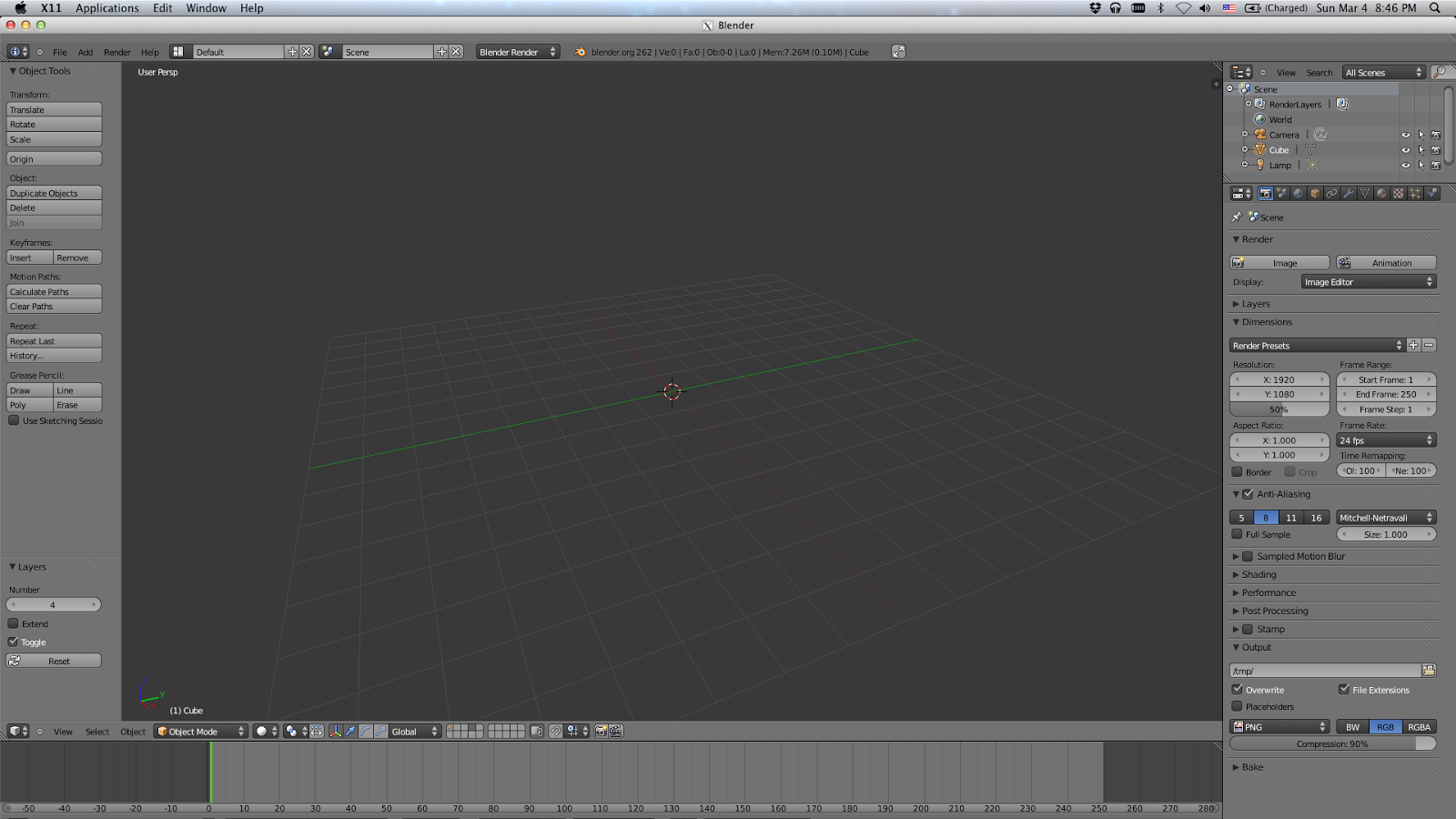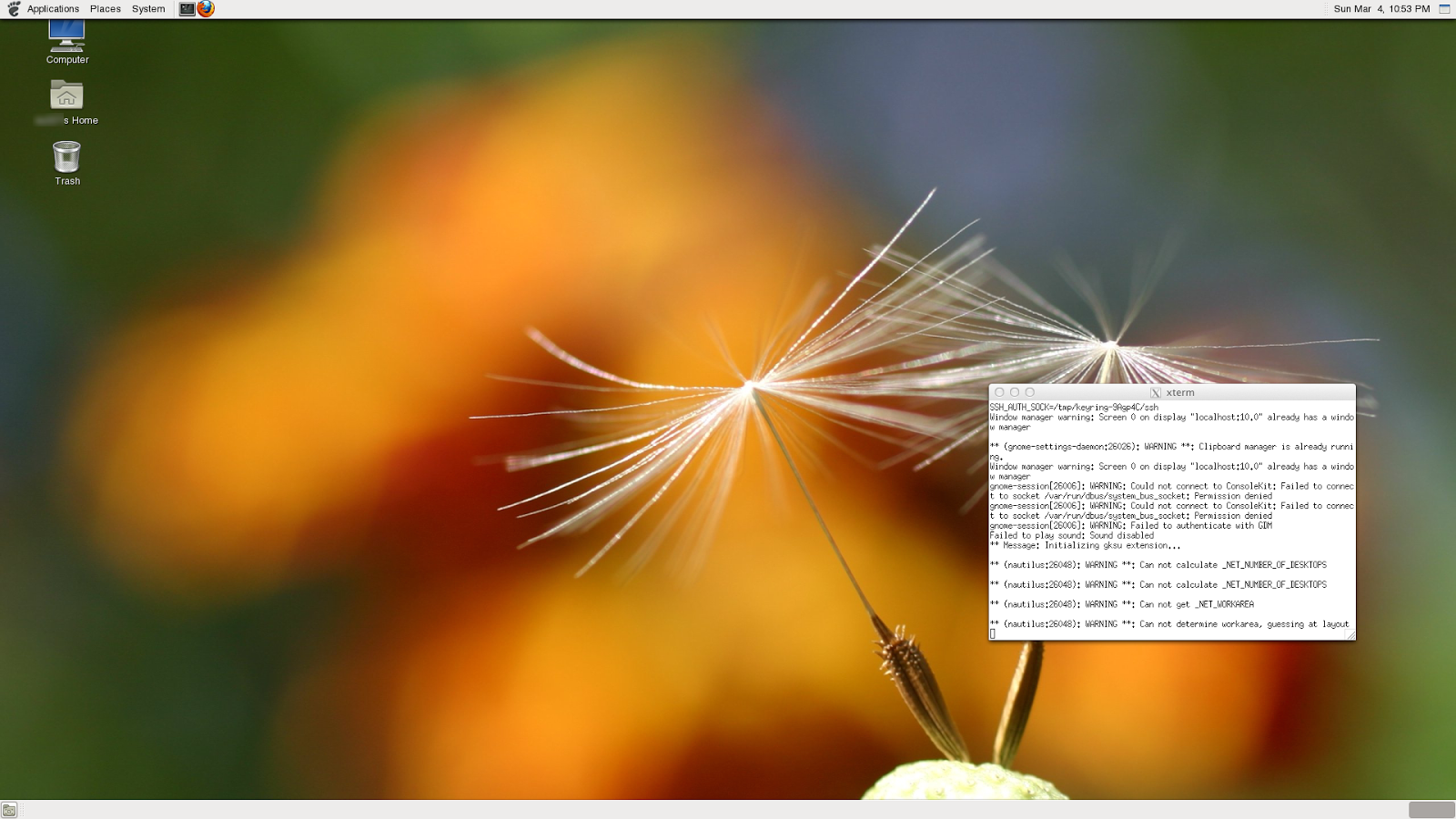Well, I have to admit, Lawson Computer Labs got lots of powerful Linux machines. We can use login to those machines using SSH as long as you have a purdue CS account.
Normally you can only use command line applications on those machine, not if you have X11 installed on your machines. So some basics about X11. Basically, X11 have two sides – server and client, normally they are running on the same machine. However, because of this kind of design, you can potentially make two sides running on two different machines. One way to do that is passing X11 over ssh, so X11 client is running on your machine and the server side is running on your target. And in such way, we can run graphical applications of Linux remotely.
Enable X11 passing with SSH is easy, just add “-X” flag.
So I can use following command to login to Lawson B158 machines.
ssh -X -l (username) sslab01.cs.purdue.edu
After successfully logged in, you can try to type firefox to fire up the browser.
Or nautilus to start the Gnome’s default file manager.
Or gnome-session to start the whole Gnome environment.
and following picture shows 3D application Blender which uses OpenGL running over SSH.